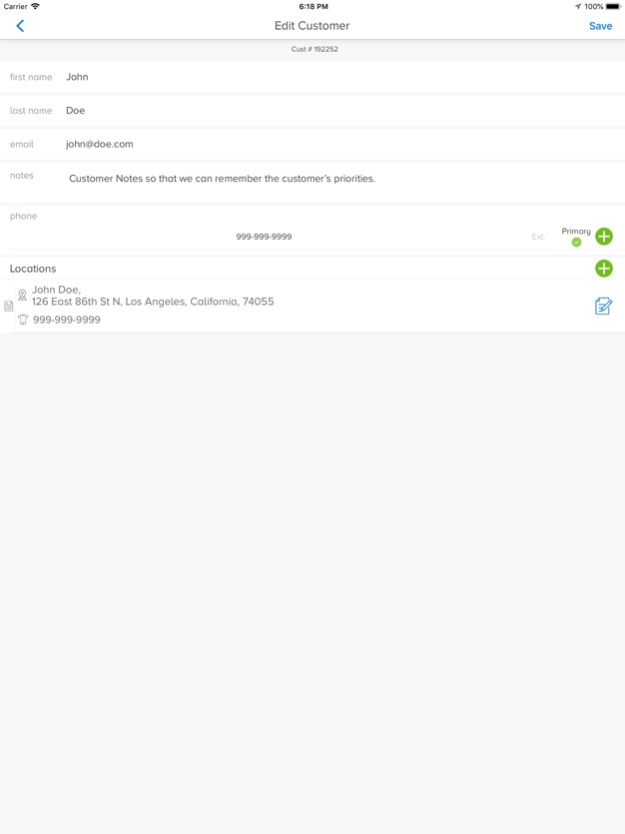jobi 9.2
Continue to app
Free Version
Publisher Description
Jobi - Field Service Platform
Jobi is a revolutionary field service software that provides service professionals such as electricians, plumbers and HVAC contractors with a platform to manage and grow their business, right from their phone. The jobi app features the functions service contractors need to get the job done, including:
•Schedule service calls and dispatch opportunities.
•Track technicians in the field and find the fastest route via GPS mapping.
•See tech sales and set sales goals on real-time dashboard.
•Create premium, mid-range and economy choices in one click, proven to boost sales.
•Record audio during service calls for training purposes and to improve customer satisfaction.
•Scan credit cards and capture signatures all in the app, no paperwork.
•Import and export to QuickBooks to keep all transactions in sync.
•Create on-the-fly digital invoices for individual products and services.
•Get your own branded homeowners app to stay connected with customers.
•Customers can track service plans, warranties and service history right from their phone.
•Make remote presentations and share with all decisions makers.
•Easily track purchasing trends on the real-time results dashboard
May 9, 2021
Version 9.2
Bug fixes and Improvements.
About jobi
jobi is a free app for iOS published in the System Maintenance list of apps, part of System Utilities.
The company that develops jobi is Service MVP. The latest version released by its developer is 9.2.
To install jobi on your iOS device, just click the green Continue To App button above to start the installation process. The app is listed on our website since 2021-05-09 and was downloaded 1 times. We have already checked if the download link is safe, however for your own protection we recommend that you scan the downloaded app with your antivirus. Your antivirus may detect the jobi as malware if the download link is broken.
How to install jobi on your iOS device:
- Click on the Continue To App button on our website. This will redirect you to the App Store.
- Once the jobi is shown in the iTunes listing of your iOS device, you can start its download and installation. Tap on the GET button to the right of the app to start downloading it.
- If you are not logged-in the iOS appstore app, you'll be prompted for your your Apple ID and/or password.
- After jobi is downloaded, you'll see an INSTALL button to the right. Tap on it to start the actual installation of the iOS app.
- Once installation is finished you can tap on the OPEN button to start it. Its icon will also be added to your device home screen.